Photoshop Project 1
- ashley
- Oct 29, 2020
- 1 min read

In photoshop I used the transform tool to flip the butterfly so that it would face the first butterfly. I used the move tool to separate and spread the butterflies in different places. I worked independently on this project. My color scheme was surround by the blues and purples. An element of art that was used is colors which I mostly used different types of blues and purples, there was also some lines incorporated in the butterflies and the flowers. My work symbolizes beauty.



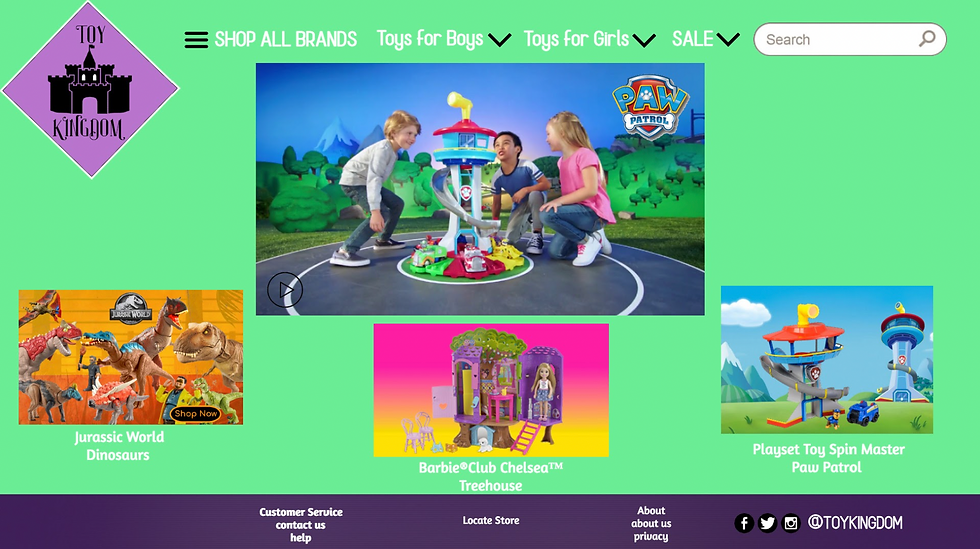

Comments